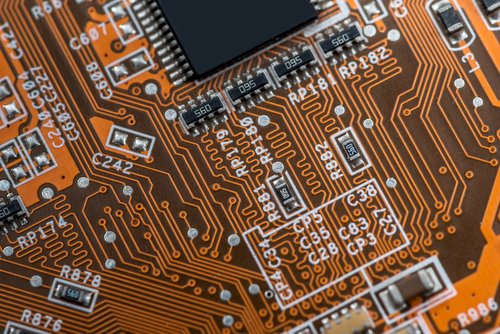Allegro is PCB layout software that allows designers to create complex and professional circuits. There are many PCB designers and Allegro layout services available, but the most popular one used is the ECAD tool by Cadence Design Systems.
What is great about Cadence Allegro PCB Design Solutions are the many benefits that comes with a faster, more cost-effective design solution.
Benefits of Allegro
- Cost-effective, proven, and scalable PCB editing and routing solutions for on-demand base, complete with options configuration.
- Constraint-driven PCB design flow that eliminates unnecessary iterations.
- Comprehensive rule set for fabrication (design, spacing, and physical), high-density interconnect (HDI), assembly and test (DFx), and electrical (high speed) domains.
- Better constraints creation, management, and validation from front to back through consistent, common, and constraint management system.
- Improved productivity due to the platform being an open environment for third-party application.
- Access to the best integrated point tools available.
Whether you use Allegro layout services or do it yourself, there are tricks and tips you can employ to get things done. How do you get started on a Cadence Allegro Tool, then?
How to Create an Allegro Layout
Select Components Used on a PCB Board
The main components used are Resistors, Capacitors, Inductors, Ferrite Beads; Diodes, Transistors, FETS, LEDs; Connectors, Headers; ICs, BGA ICs; and others. It is important to have a list of components, so it will be easier to collect datasheets and information about suggested footprints or the pads or hole sizes.
More focus should be given to connectors. To verify dimensions and orientation of pin #1, you need to get your hands on the physical parts of a connector.
Create Footprints
These refer to a component’s physical view, including the holes on the pad or board where components will be mounted. Footprints can be reused several times.
If you have been designing PCBs or using Allegro layout services from CA Design for a while, you may have footprints saved in you design library. If you wish to reuse existing ones, verify that it can accommodate a component’s mechanical dimension based on its datasheet.
You can also get reference designs from companies that offer them. Just export the footprints and use them with little to no change. Again, make sure to verify the mechanical dimensions of the components you will use for a particular footprint.
For a PCB circuit that uses 3 components – R1, J1, and D1, for example, the associated footprint will be RES_SMT, HEADER 2, and LED, respectively.
Create a PCB’s Schematic View
Use Allegro or OrCAD to create schematics, or the process of adding different components on a board and connecting each one with wires. You can outsource this part of the process to a PCB design service, like Ca Design, if and when you are not familiar with OrCAD or Allegro.
Generate Netlist
You need this to complete the board layout. Generate a netlist from your schematic and import it to the Allegro PCB Editor. Then, place the components on their designated slots on the board, route physical wires, and define power and ground planes. Then, check and verify the board for any errors it might have.
Generate Artwork or Gerber
The gerber files are what manufacturers use to manufacture the PCB board. You can get this from the board layout.
With this information, you have what it takes to start. Contact CA Design today if you have further questions, or you’re interested in Allegro layout services or remote allegro layout training!
CA Design Offers Allegro and OrCAD PCB Services nationwide as well as to the Following Cities and Counties: Cadwell, Cotati, Fredericks, Kenwood, Liberty, Orchard, Penngrove, Petaluma, Roblar, Rohnert Park, Roseland, San Francisco, Sebastopol, and Silicon Valley