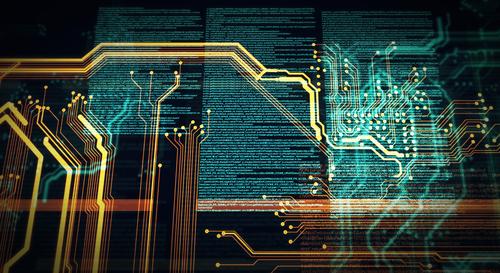Designing a single Printed Circuit Board (PCB) may not seem that difficult. To design multiple, and high quality PCBs you may need to look into a company that offers OrCAD or Allegro design services. While there are many different software options available, we at CA Design trust OrCAD and Cadence Allegro. Below we’ll get into some of the basic principles and guidelines should you be interested in learning to develop a PCB.
The 3 Basic Steps in Making a PCB
Step 1: There are two ways to achieve this step. The first one is to make your own schematic diagram and the second is to find one that is already made. The second way is more time efficient however you run the risk of using a schematic that might have some errors on it, so be sure to check it before proceeding to the next step.
Step 2: Layout the Circuit Board from the schematic diagram you have made or acquired from step one.
Step 3: After Designing the Circuit Board Layout the third step is to simply have the board made.
All these steps can be done in-house or could be outsourced. It depends in the quantity of the boards you want produced as well as the quality. If you opt for the latter option there are great Allegro design services available online and here at CA Design.
Important Guidelines to Remember during PCB Design
Adhere to the Minimum Board Size and Trace Width Recommendations
Current technology dictates a limit on the size of the board as well as the thickness of the trace. Even the smallest drill size to be used for drilling is specified. Ignoring these details will compromise your design in many ways and could endanger the integrity and strength of the PCB.
This step is made easier when using Allegro PCB design services and software since you will be easily prompted when the specified limits are breached insuring that your design will always be within acceptable bounds.
Remember that the current flowing through the trace should be taken into account when designing its thickness. Otherwise, if too thin the trace will get burnt when the current is too strong.
Component Placement is Very Important
The general rule is to place the components as they are drawn in the schematics. This is done in order to help facilitate a faster diagnostic when looking for errors or reviewing the printed circuit board.
Another noteworthy detail is to take into account that there are components that might be too large when placed on a part where the encasement is narrow. In such a case it is acceptable to slightly deviate from the schematics.
Use Clear Labels for Each Component
Using labels for the components as well as the part values is essential to ensure that the circuit is easily readable. This also makes it easier and faster to solder.
In order to easily adhere to the guidelines in designing a PCB efficiently and effectively the use of PCB design software is a must. In fact one quick way to achieve this is to employ Allegro design services that are experts, instead of doing it in-house. This will help you save time in the development and essentially help save money in the long run. Contact CA Design today for all of your PCB needs, including training!